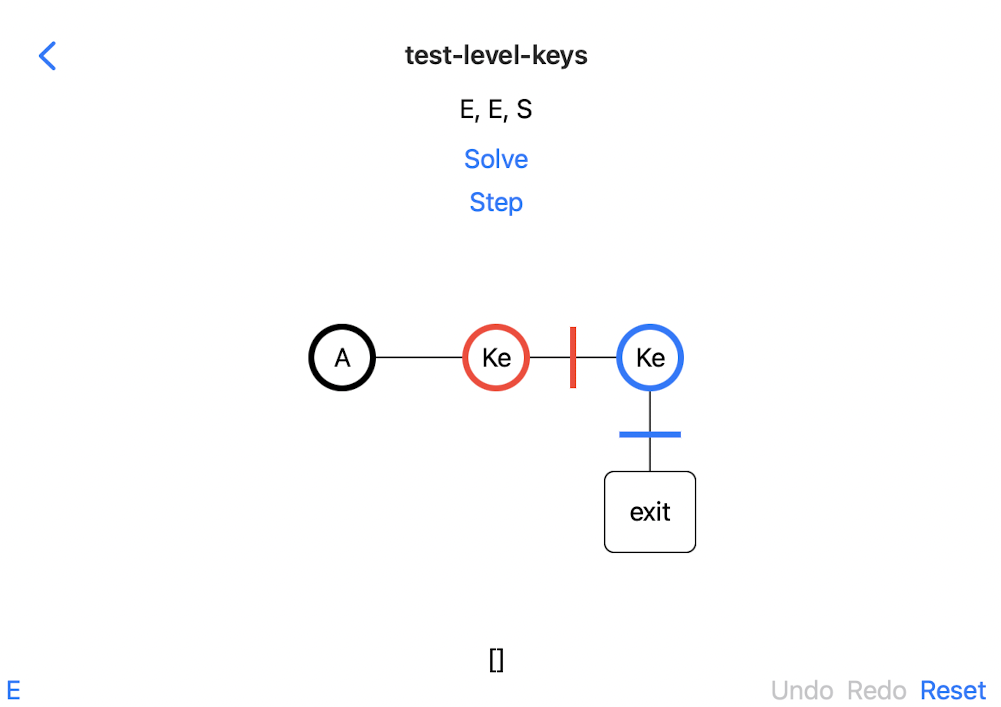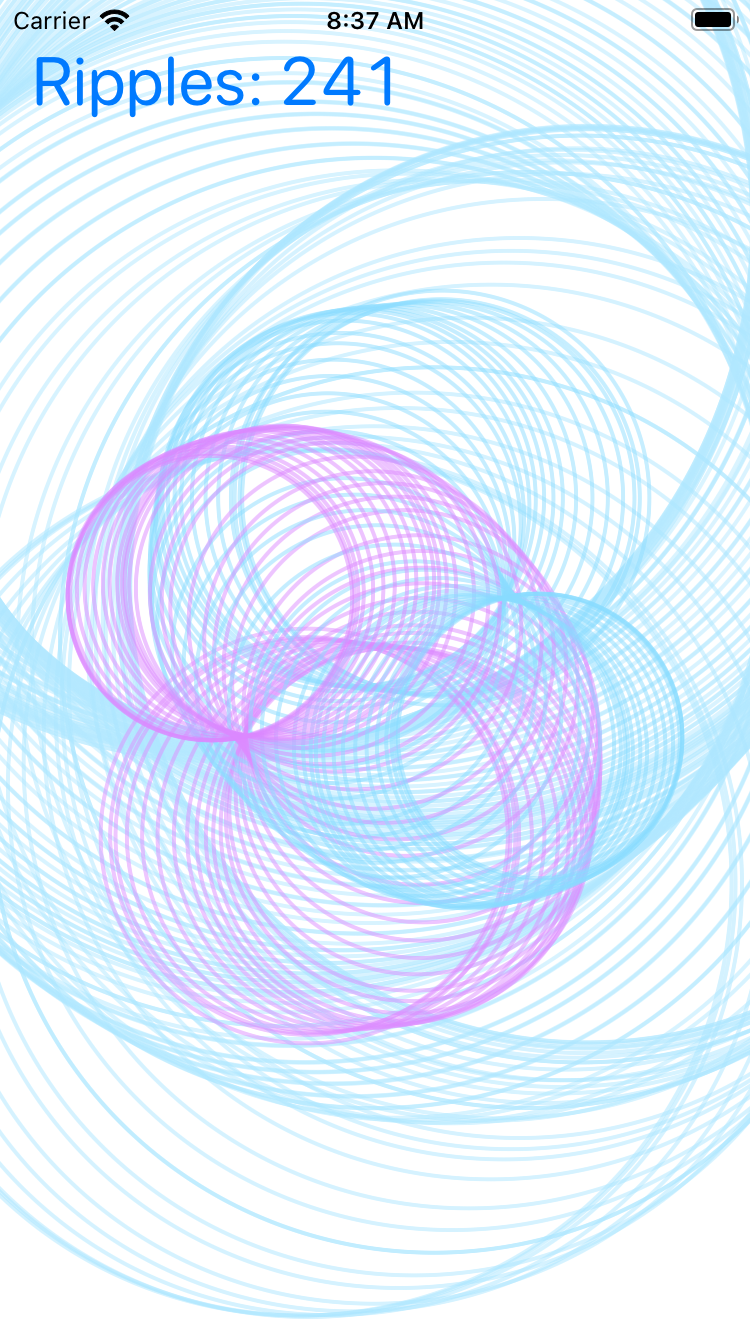21 Apr 2023
I just finished beta testing the iA Presenter Markdown-based presentation software.
tl/dr: It’s really good! But it’s not for me.
What it is: A macOS app that enables you to quickly create
great looking slideshow presentations using a slightly
enhanced version of Markdown.
Why I liked it:
- Delightfully easy to use
- Gorgeous presentation defaults
- Opinionated tutorial, teaches you to make better presentations
Why it’s not for me:
- My workplace uses Google Slides.
- I don’t create presentations except for work.
- While iA Presenter can be used to create Markdown-based blog posts,
it’s priced for professional users, which makes it too
expensive for hobby use.
Anyway, I had fun using it, and I wish iA well in
their launch and in their future endeavors.
Update June 2024
I went ahead and bought it, to do a work presentation. Expensive, but worth it.
29 Mar 2023
I wrote HD, a small SwiftUI app to browse the
4chan image board on an iPhone or iPad.
I’m proud of how nice the app is to use, and how fast it displays images, animations and videos.
More …
11 Dec 2022
Let’s create an iPhone app that displays an advent calendar Lock Screen widget.
More …
05 Jun 2022
tl/dr advice to kids and parents aiming for admission to a good undergraduate CS program in 2022-2023:
- Research what your target schools are looking for.
- Calculate the cost/benefit ratio.
- Have a back-up plan.
Having just helped my three kids get into undergraduate CS programs at, respectively a top-10, a top-25, and a top-35 school, I want to share my family’s experience.
More …
29 Apr 2022
I wrote a solver for Hitman Go
levels. You can use it to:
- Solve existing levels.
- Design and test your own levels.
- Study graph search algorithms like A-Star.
The code is available in four related projects:
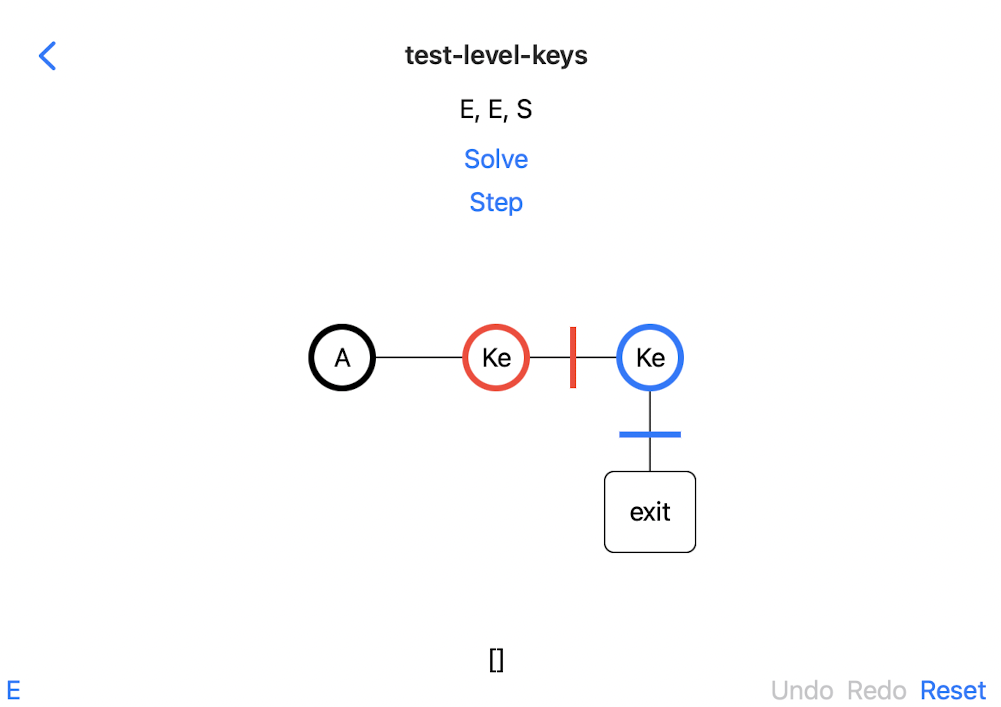
In this screenshot of a simple test level, the “Agent” needs to pick up
a red key to open the red door, followed by the blue key to open the blue
door. The solver has correctly solved the moves required to solve the
level as “east, east, south”.
More …
20 Mar 2022
Calming Ripples is a SwiftUI app that lets you draw animated ripples.
Available for iOS, iPadOS and macOS.
Study the source code to learn these techniques:
- Handle multi-finger touch events.
- Draw complex 2D designs using the SwiftUI Canvas view.
- Animate using the SwiftUI TimelineView view.
- Use the onChanged() view method to create a dynamically changing animation.
You could use the techniques in this project to create a 2D game.
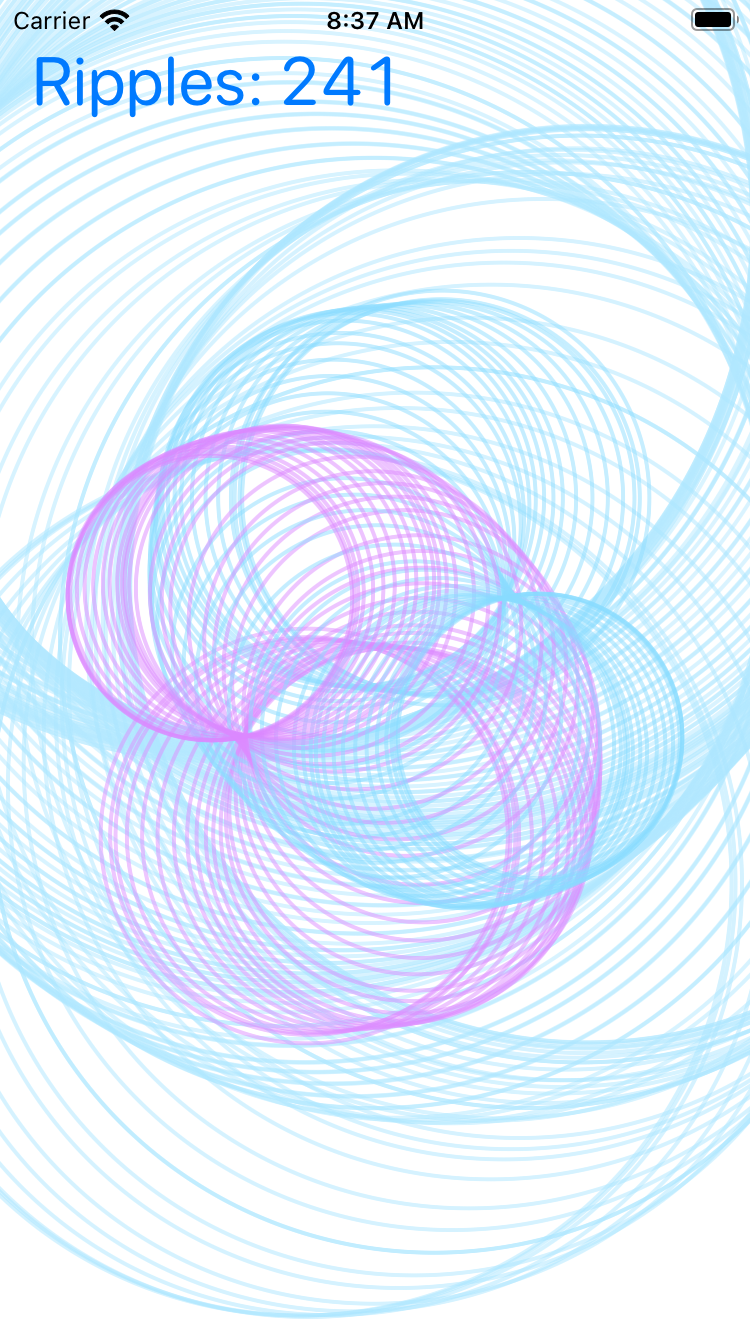
More …
13 Feb 2022
My son’s away at college, without a TV. He wanted to watch the Superbowl. We
realized that one way to do that would be for him to access our family’s
Tablo DVR remotely. Tablo supports remote access,
but there’s a catch: The client software has to be set up while the Tablo device
and the client machine are on the same local network.
But my son was 1400 miles away.
This seemed like a good opportunity to experiment with a Tailscale
private network. And therein lies a tale.
More …
13 Feb 2022
We can use trigonometry and finite differences to animate rigid objects along a SwiftUI path.
The SwiftUI Path class is missing several useful methods for evaluating properties of a path:
- finding the position (as a CGPoint) of a given fractional position of the path.
- finding the heading (as an angle) of a given fractional position of the path.
- finding the total length of the path, measured in points.
Happily, we can write these methods based on the existing trimmedPath method.
With the aid of these methods it’s possible to
create animations that move rigid bodies along arbitrary paths.
More …
22 Dec 2021
For the past three years I’ve been participating in the
Advent of Code programming puzzle contest. It’s a free contest that
has run every December since 2015. It’s appropriate for people who can write programs at the
undergraduate college student level. (Which means that many high school
students can do it.)
The way the contest works is that, starting at midnight East Coast time on the morning of
December 1st, a puzzle is announced every day from December 1st to December 25th.
The puzzles are designed to be solved by an ordinary developer within a few hours. The focus
tends to be on figuring out a good algorithm, and the problems are usually solvable using under a
hundred lines of code in standard Python.
More …
27 Nov 2021
Apple’s new M1 Max SOC has good graphics performance. Some people are speculating that this would enable Apple to create a competitive video game console. I think that’s unlikely.
The bull case for Apple making a video game console is:
- Apple has designed a series of excellent SOCs to serve their existing product lines.
- The recent Macbook Pro M1 Max SOC has performance that is comparable to AMD/NVIDIA laptop gaming SOCs, but at lower power consumption.
- Apple could use the M1 Max SOC to create a video game console with similar performance to existing video game consoles, but with much lower power requirements.
- This would enable Apple to compete in the console video game market.
The bear case is:
- Apple doesn’t care about the console video game market. It’s small and not growing.
- Video game console customers don’t value the benefits that Apple’s M1 Max SOC would bring to video games.
In this blog post I explain why the video game console market is shaped the way it is.
More …